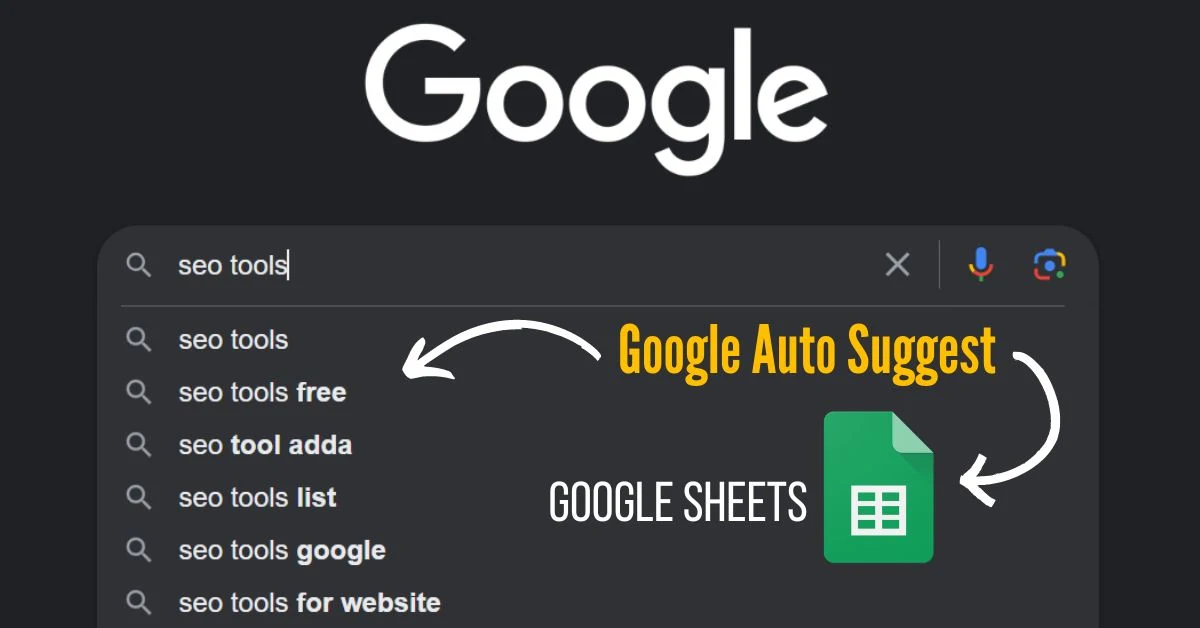Introduction: Forget Keywords, Think “Things”
Imagine searching for “apple” on Google. Are you looking for the fruit, the tech giant, or the record label? Google’s smart enough to tell the difference—and it’s all thanks to Entity SEO.Entity SEO optimises your content for *things* (entities) rather than just keywords. An entity is any unique, recognizable “thing”: a person, place, brand, recipe, or even abstract ideas like “sustainability” or “mindfulness.” By focusing on entities, you help Google understand your content’s context and relationships, which leads to better rankings and richer search results.
Let’s break down how to use Entity SEO in your daily work—no jargon, just actionable steps.
Why Entity SEO Matters (Hint: It’s the Future of Search)
Google Loves Context
Win Featured Snippets & Knowledge Panels
Match Real User Intent
Google’s algorithms (like BERT and RankBrain) prioritize understanding *what* your content is about, not just matching keywords. For example, a page about “sourdough bread” that also discusses fermentation, starter recipes, and baking tools signals expertise, making Google more likely to rank it.
Entities help Google create rich results like answer boxes, maps, or Knowledge Panels. A local bakery optimizing for “artisan sourdough in Austin” could appear in the “Local Pack” with reviews, hours, and photos
People search for solutions, not keywords. If someone Googles “how to fix bitter coffee,” they want troubleshooting steps, not a page stuffed with “coffee” keywords. Entity SEO helps you address their actual needs.
How to Implement Entity SEO: A Step-by-Step Plan
Step 1: Identify Your Core Entities
Start with your main topic and brainstorm related “things.”Example:
If you run a coffee blog, your core entity might be “espresso brewing.” Related entities include:
- Espresso machines
- Coffee beans (e.g., Arabica vs. Robusta)
- Grind size
- Latte art
- Common mistakes (bitter espresso, weak crema)
Use free tools like [Google’s Natural Language API] to analyze top-ranking pages and extract entities.
Step 2: Create Content Clusters
Group related topics into “clusters” to show Google your depth of knowledge.Example:
For a bakery website focused on “sourdough bread”:
- Beginner’s Guide: How to make a sourdough starter
- Advanced Tips: Fermentation timing, hydration levels
- Troubleshooting: Fixing dense or gummy bread
- Tools: Best Dutch ovens, dough scrapers
Step 3: Use Schema Markup
Schema is code that tells Google exactly what your page is about.Example for a Café:
This markup helps Google display your bakery in local searches, along with key details like menu items.```json<script type="application/ld+json">{"@context": "https://schema.org","@type": "Bakery","name": "Austin Artisan Breads","image": "logo.jpg","priceRange": "$$","servesCuisine": "Artisan Breads","sameAs": "https://en.wikipedia.org/wiki/Sourdough"}</script> ```
Step 4: Answer Real User Questions
Target longtail queries that reflect specific needs.Examples:
- “Why does my sourdough bread taste sour?”
- “Best grind size for espresso”
- “How to store coffee beans to keep them fresh”
- How much caffeine is in a shot?
- Can I use regular coffee beans for espresso?
Step 5: Build Authority with External Links
Link to trusted sources like Wikipedia, industry studies, or established brands.Example:
If your coffee blog mentions “fair-trade beans,” link to Fairtrade International’s website. This signals credibility to Google.
Real-Life Success Stories
Case Study 1: Local Gym Boosts Visibility
A gym in Miami targeting “high-intensity interval training (HIIT)” optimized for entities like:- HIIT workouts for beginners
- Best HIIT equipment (kettlebells, resistance bands)
- Nutrition plans for HIIT
Case Study 2: Travel Blog Dominates “Eiffel Tower” Searches
A Paris travel blog focused on entities like:- Eiffel Tower history
- Nearby cafes (using schema for “Place” and “Restaurant”)
- Ticket discounts for students
Entity SEO + EEAT: How to Align with Google’s Guidelines
Google’s EEAT (Experience, Expertise, Authoritativeness, Trustworthiness) framework rewards content that demonstrates:- Experience: Share personal stories. Example: “After burning 3 sourdough starters, here’s what finally worked.”
- Expertise: Cite credible sources. Example: Link to a study from the *Specialty Coffee Association* when discussing brewing temperatures.
- Authoritativeness: Get listed on trusted platforms. Example: Ensure your bakery has a Google Business Profile and Crunchbase entry.
- Trustworthiness: Be transparent. Disclose partnerships (e.g., “We tested these espresso machines sent by Brand X”).
Final Tips to Keep It Human
- Write Like You Talk: Use contractions (“you’re” instead of “you are”) and ask questions (“Ever wondered why your espresso tastes bitter?”).
- Add Personality: Share mistakes or “aha!” moments.
- Use Visuals: Embed Instagram posts of your sourdough journey or YouTube tutorials.
Conclusion: Start Small, Think Big
Entity SEO isn’t about overhauling your strategy overnight. Start by:- Updating one blog post with schema markup.
- Creating a content cluster around your core topic.
- Answering one “People Also Ask” question in detail.
Need Help? Audit your site’s entities using free tools like [InLinks] or [Google’s NLP API].